
Imagine a world where you never had to worry about your devices ever again.
Geeks+ bundles all of our amazing service options into one easy membership. Get a plan that works for you – or for your business. Join the Geek Club.
Get Geek+
Book a Geek for onsite IT support
Our main area of service is Auckland, Waikato, Tauranga, Wellington, Christchurch, and Dunedin. We also offer onsite computer repair and support on the Kapiti Coast, in Taranaki and Palmerston North – if your location isn’t listed, our friendly, NZ-based Geek Helpline team can help over the phone!
You’ll receive advice from a team you can trust, and computer assistance when you need it the most – so Book a Geek today on 0800 424 335 and receive the IT support you’ve come to expect from the team helping Kiwis with their computer issues for over a decade!

Fast and friendly services

Technology misbehaving?
Time to get a Geek in. We can help with all your IT needs including PC and Apple Mac systems, smartphones, tablets, and smart TVs.

Call Geeks on Wheels
Call our friendly team on 0800 4 A GEEK, or fill out a Book a Geek form online to arrange an appointment.

We come to you
For your convenience, we come to you at your home or business. We have appointments available in the evenings and weekends.

Problem solved
Our technicians combine computer expertise with great personality. They explain things without using technobabble and get everything working again. Easy!
How can we help you?
Geeks on Wheels for expert computer help and IT support
For more than a decade, our team has helped New Zealanders with laptop repair problems. If you need help setting up a device for your home or office, the Geeks on Wheels team is only a call away!
We are confident we can handle almost any computer or technology issue and can assure our customers that no problem is too simple or complex for our technicians. Here are just a few of our common services that we assist with on a daily basis. Whether it is a smartphone, unresponsive hard drive, a simple email issue or completely broken PC – the Geeks on Wheels team are easily contactable.
Malware removal and data recovery services
Do you need help securing your personal data, or do you worry that your hard drive contains a dangerous piece of ransomware? Geeks on Wheels can take on any data recovery task – let us handle your IT problems so that you can rest easy.
Our team have years of experience in all areas of network and computer security. If you need assistance in your home or business setting up a computer, network, or Wi-Fi router, book a Geek today!
If you need computer help in New Zealand, Geeks on Wheels are the ultimate IT support team, available wherever you are!
Whether you need a computer repair expert or IT advice on how to handle Wi-Fi connectivity problems, the team at Geeks on Wheels can come to you at your home or business.
We fix Windows, Apple, Android devices and more.
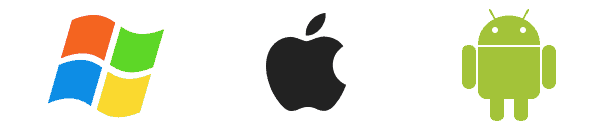
Tech Tip Tuesday
-

Zoom Safety | Follow These Steps
Zoom Safety | Follow These Steps The Geeks on Wheels team have been using Zoom for weekly meetings and to keep in touch with colleagues. We know that Zoom is safe but ONLY if you follow these necessary precautions. We understand that many of you have been using Zoom to keep in touch with family…
What’s new on our blog
-

Our Top 10 AI-Powered Tools 2023
Read more: Our Top 10 AI-Powered Tools 2023 -

How to turn off app tracking and why you should
Read more: How to turn off app tracking and why you should -

YouTube begins “global effort” to stop ad blockers.
Read more: YouTube begins “global effort” to stop ad blockers. -

Online Christmas Meal Kits for your Xmas feast
Read more: Online Christmas Meal Kits for your Xmas feast
Latest Facebook posts
13 February 2026
12 February 2026










