If you’re a smartphone user, you’re likely familiar with the term ‘app tracking’. If you’re an iPhone user, you’ll have encountered it when installing a new app. This is where a pop up appears asking something along the lines of “Allow ‘App’ to track your activity across other companies’ apps and websites?”. However, what app tracking really means, might be unfamiliar to you. Follow along with this blog to learn how to turn off app tracking and why you should!

What is app tracking?
App tracking is the process of combining information about you from one app and information about you from other apps or websites. Information that is for targeted ads or for sharing with data brokers (an individual or company that specialises in collecting personal data or data about companies). So, when you click ‘Allow’ when asked whether or not you’ll allow app tracking, these are the terms and actions you are agreeing to.

What is tracked?
Data collected via app tracking can include a wide range of information. Commonly tracked data includes, age, gender and location details, and even technical data about nearby cell phone towers or Wi-Fi routers. This combination of data allows for a better understanding of user preferences and behaviour. All of which helps create refined targeting for marketers and advertisers and can also result in a more personalised experience for the user. However, if you choose to select the option “Ask app not to track”, then this information can’t be accessed by an app’s developer.
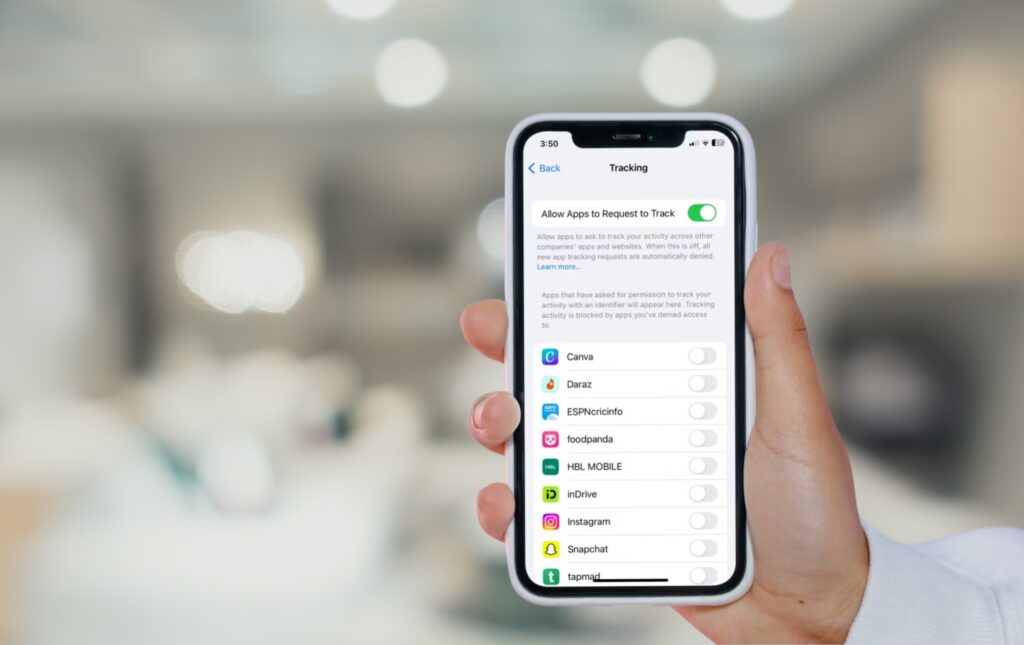
What does it mean if I don’t allow an app to track?
It’s difficult to say how much of a difference you’ll notice when you don’t allow your smartphone’s apps to track. It is said you might see less intrusive customised ads. This means you might be able to expect a more natural experience when using apps. But overall, you’ll just have the much sought-after, digital privacy! However, it’s important to note that you won’t notice a complete elimination of ads. The ads just won’t be curated with the use of your personal details.
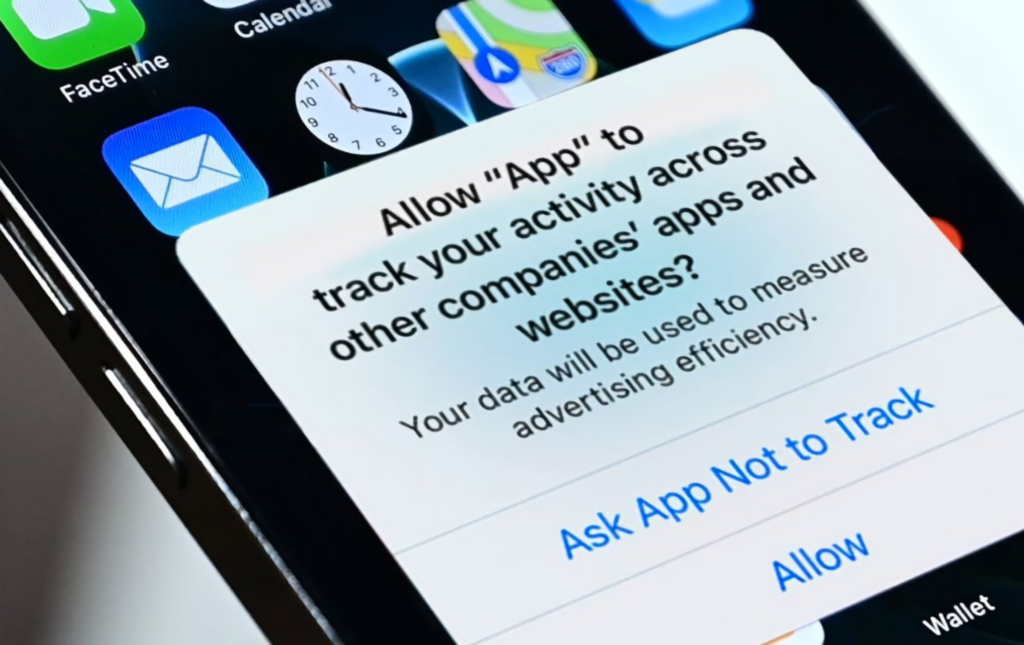
With their release of iOS 14.5, Apple introduced the long-awaited opt-in option for users when it comes to app tracking. This means you can either disallow app tracking upon installation of an app by taping “Ask app not to track”, or you can turn it off in your Settings.
To turn off app tracking in your iPhone’s settings go to Settings, tap Privacy, then select Tracking. After that you can go through and do this for all of, or just some of your apps.
Unfortunately, Android makes it a little more difficult to have control over what apps are able to track your data. At least, it’s not as simple as Apple.
You’ll need to go into your Android’s Settings and then tap the Privacy tab. Here you can turn off diagnostic data sharing with Google and the sending of marketing information. If you scroll further down to the Advanced section, you’ll find an option called Ads. If you go into here, you can opt out of ad personalisation within apps too!
Turning off app tracking is crucial in safeguarding your digital privacy. But, keeping it on can also streamline your online experience! That’s why it’s important to understand what app tracking really involves before you enable it or not! If you do need help with smartphone and tablet training, computer and laptop repairs or computer upgrades Book a Geek today! We’ve got the tech know-how, so you won’t have to worry about a thing!
