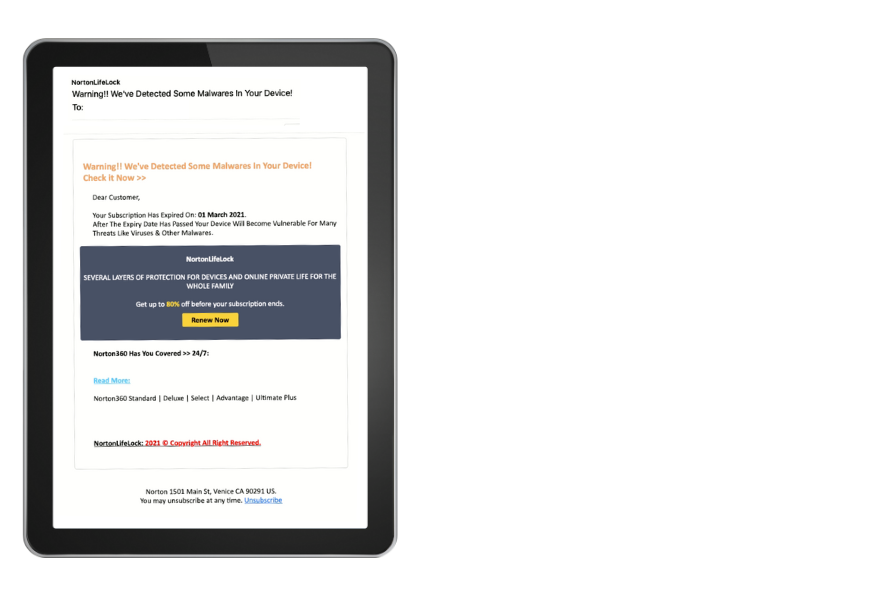Norton Scam Email NZ – March 2020
Hey there Geek Fans! We have had reports from some of our customers about a Norton scam email nz. We have identified the emails as a phishing scam. The scam appears to come from Norton and alerts readers that their antivirus needs updating. This is not from Norton! If it is replied to, it could result in you giving your details to scammers!
Norton Scam Alert
The aim of these emails is to steal your payment details. The links within the email take you to a fake site and will ask you to enter your payment details. It will then tell you that your details are incorrect and redirect you to the actual Norton site, that way you may not be suspicious. However, they now have your payment details and will use them to steal money from you!
What is Phishing
The term phishing is used in the media regularly but what does it actually mean?
A phishing scam is a fraudulent attempt by a third party to steal your personal information, usually made via email or telephone. The scammer will attempt to convince the target that they are a representative of a trusted brand that the customer has used before. While this is usually a bank or internet/ phone service provider they can also pretend to be a smaller service.
Usually, there are two main ways that a phishing scammer will attempt to contact a target. Firstly, a scammer may try to send an email. This email message will look as though it has been sent by a trusted contact and will often have imitation branding of the bank or internet service provider you trust. They will start by telling you that there is an issue with your account and that you must log in by clicking the link in the email. This will redirect you to a fake website that looks like your real bank or internet providers site. They will then get you to put in your login details which are immediately captured by the scammer giving them access to your accounts.
For information about phone phishing scams click here.
How to Prevent an Email Scam
If you want to keep your details safe then follow the simple steps below and avoid phising and email scams.
1. Check The Senders Email Address:
False email addresses can look trustworthy by emulating a trusted senders email address. A good check to do if you are unsure about an email is to look at the sender and see if the address is spelt correctly. For instance – send@geeksonweels.co.nz is not the same as send@geeksonwheels.co.nz although they look very similar. The same goes for checking the ending of the email address. Eg. help@test.co.nz is not the same email as help@test.nz. Checking this will be a key indicator of whether or not the email address is false.
2. Check For Spelling Mistakes:
Often scam emails will be written by third-parties outside of New Zealand, where English is not the first language. If you see obvious spelling mistakes in the emails, make sure to be cautious.
3. Call The Real Sender:
If you suspect the email is fraudulent do not call the number in the email. Instead, go to the real website of the business and look for a contact number. By calling the sender you will be able to verify whether or not the email was sent by them.
4. Your bank or ISP will NEVER email you to reset your password without you having requested it first. Make sure to contact them by phone to confirm the legitimacy of any emails you receive relating to resetting your password.
Having an up to date email client and antivirus software is also key. These two programs will work together to filter fraudulent and phishing emails before they get to your inbox, so you don’t run the risk of falling for them.
Email Scam Help
Geeks on Wheels offer a FREE first call service for anyone in this situation, so call 08004AGEEK (0800424335) for professional assistance and guidance on how to deal with the situation.
If you have been or think you have been scammed, there are a series of next steps to follow including changing your passwords, scanning your computer for compromises or malicious software, and contacting the providers of the services the scammer pretended to represent.
Geeks on Wheels can assist throughout this process and ensure that your computer is safe to use and is up to date with the appropriate antivirus software.