Hi Geeks! We talk about cyber security a lot, but we also can’t stress enough how important it is. That’s why this month we’re giving you some of our best free cyber tips on how to stay safe online. Even better, some of the best ways to stay safe without spending anything!
Cyber security is so important in modern day life that it should be taught in schools alongside maths and science.
Staying safe online can help you avoid everything from losing money in scams to the hassles of restoring your online accounts if someone else manages to access them.
Fortunately, there are plenty of ways you can stay safe online without spending anything. Here are our top free cyber security tips!

Don’t share personal information
Social media and the internet make it easy to share everything from your recent holiday snaps to major life updates.
However, you should avoid disclosing anything specific or detailed online.
For example, some scams might encourage you to share information such as your mother’s maiden name or your brother’s middle name as part of a ‘fun game’. However, this information is also often used in recovery questions that could help them gain access to your account.
Similarly, always wait until you are back from holiday to share those photos. Otherwise, you may advertise to potential thieves that your home is unoccupied.

Back up your data regularly
Make a habit of backing up your data often. Backing up your data prevents data loss which can happen from viruses, physical damages to your devices or simply by accidentally deleting data. It’s also a good idea to have a back up in case of ransomware attacks.
There are various free Cloud services that allow you to back up a limited amount of data, such as Microsoft OneDrive for Windows, Google Drive/Photos for Android and iCloud for Apple products.
File History is a great built-in tool to back up on any Windows PC! For Apple they have Time Machine. These will automatically back up your important files and keep a record of any changes.
You can also use a simple hard drive for regular physical backups.

Stay up to date
Many smartphones and other devices stay up to date with system updates automatically, but if you are ever prompted to load the latest update, don’t put it off.
System updates cover many areas, but an important one is security. The latest software helps to fight off malware attacks, patches any gaps in security from past updates, and closes any security loopholes.
If you can’t wait for your device to load the update and restart when you get the notification, be sure to allow it to run overnight that day so you don’t miss out on the added security benefits.

Be creative with passwords
Passwords that use pet names and maiden names are common, which makes them easy to hack. Instead, get creative and use random words that no one would guess, or even try a short phrase. Add numbers and symbols for extra password strength.
Similarly, aim to use recovery (security) questions that are not readily available. Your mother’s middle name might be as easy to find as simply looking at her social media profile, but the name of your childhood crush isn’t so easily searched.
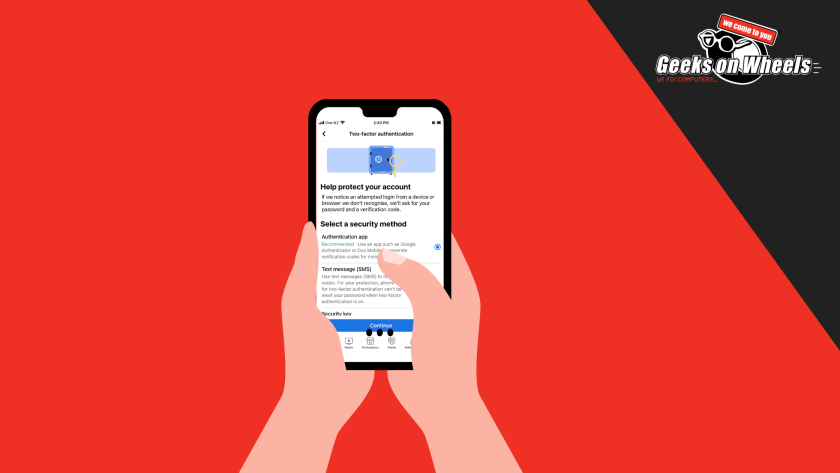
Use two-factor authentication
Two-factor authentication, or 2FA, is when you set up your accounts with a double layer of security.
For example, this could be a password and a security question every time you sign in. It could also be a password and an email or text with a security code. This is one of our most recommended free cyber tips!
This means that should someone guess or get hold of your password, there is still a second layer of security keeping your accounts safe.

Improve your social media privacy settings
From Facebook to Instagram, social media is all about sharing.
However, it’s a good idea to ensure you aren’t sharing your updates with total strangers. Update your social media privacy settings to ensure that only your connections can see your posts.
In some cases, such as Instagram’s ‘close friends’ feature, you can select a number of close connections, and opt to only show that group certain posts for even greater privacy.

Be wary of free WiFi networks
Free WiFi can be a big help when you run out of data or when you’re travelling.
When you use it, only ever use it for simple tasks such as checking the weather, looking up restaurants nearby, and using the maps function.
Free networks are not usually well secured, so you can put yourself at risk if you use them to sign on to important places such as your email or bank accounts.
The ultimate security (for a small price)
All of these free cyber tips are a great start and can help to keep you safe online. However, we also suggest investing in paid anti-virus software for even stronger security measures.
At Geeks on Wheels, we recommend Malwarebytes. There’s a free option for personal use that you can start with, and a number of affordable plans to help you keep your devices secure. And should you ever need help with your devices’ security, don’t hesitate to Book A Geek online.
