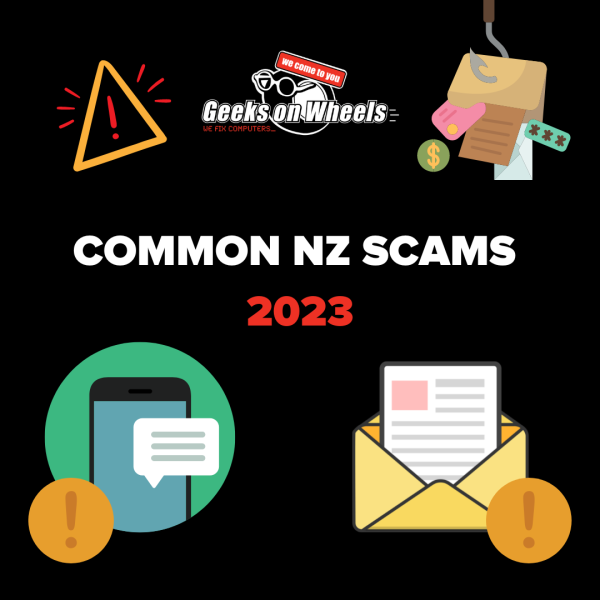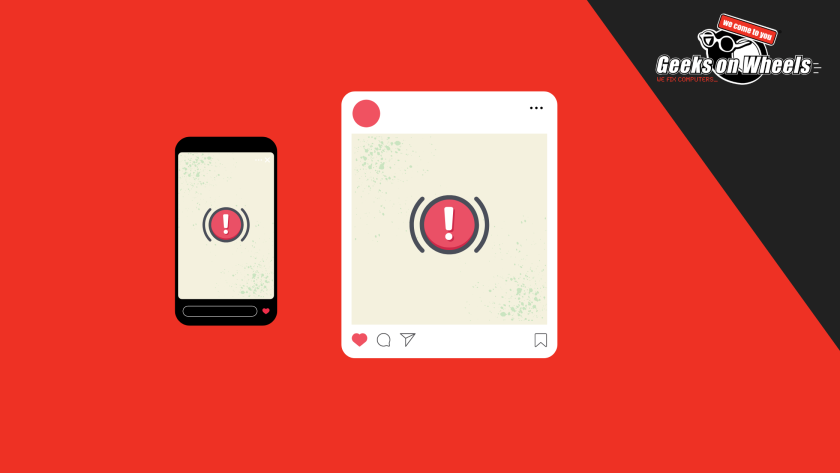Happy New Year Geeks! At Geeks on Wheels, we’re hoping 2023 will be the year of stress-free web surfing and scam-smart Kiwis! In 2022, New Zealanders lost around $35 million to scams. That’s why in this blog we’re going to show you 3 examples of common scams circling around Kiwi’s tech, that way you’ll be better prepared for scams in 2023!
Scams can be a source of computer viruses, so if you’re worried your device should need malware removal or if you’re simply interested in anti-virus options call us to book a computer specialist today!

Email scams
Phishing scams are one of the most common types of email scams facing Kiwis, with around 2 in 5 New Zealander’s personally experiencing them. Phishing is the fraudulent activity of pretending to be a reputable company and then requesting personal and sensitive information such as logins and card details.
According to CERT NZ, a recent technique in email phishing scams involves an email that requests the target to call a number rather than the usual technique of requesting them to click a link.
The common theme of these types of emails is that the recipient has purchased an anti-virus subscription and to cancel it, they must call the provided number. If the recipient does call this number, later they will be a target for phone scams, which could either be related or completely unrelated to the original email scam.
Or in different cases, the scammer will convince the recipient over the phone to repay an invoice or download software that will give them remote access to the victim’s device.
Below we have an example of a recent Malwarebytes email scam that has been circulating.
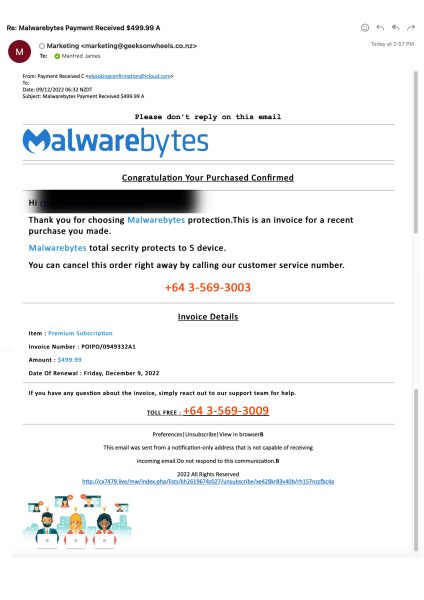
Identifying and managing email scams
What are the tell-tale signs it’s a scam?
- The sender’s address is not the official Malwarebytes email.
- Spelling and grammar. There are numerous errors throughout the email.
- The design of the email is messy. There is a mixture of fonts and two different phone numbers.
- The email isn’t personalised. If you had signed up for or bought an anti-virus subscription you would’ve provided simple details such as your first and last name.
How do you manage these scams?
- Do not click any links, call any provided numbers, or respond to any suspicious emails such as these.
- If you are worried about the email’s legitimacy, google the company’s website and find a genuine contact number so you can ask them for yourself.
- Contact DIA and fill in the online complaint form.
- Contact CERT NZ or call 0800 2378 69
- Book A Geek and our friendly team can help you find some solutions!

Phone scams
With smartphone penetration in New Zealand being at an estimated 92%, it’s no wonder that scammers are targeting Kiwi’s phones so often.
A common phone scammer technique worth noting is number spoofing. Number spoofing is when scammers forge the caller ID to contain your area code, hence making the call or text seem more genuine.
This means even though a number might look genuine, you should still be wary of a potential scam.
A common type of scam circulating people’s phones at the moment is a courier/parcel delivery text scam.
The scammer will usually claim you’ve missed a delivery and if you don’t respond within a given time by clicking the provided link, it will be ‘returned to sender’.
If the recipient clicks the provided link, they will often be taken to a fake website where they’ll be asked to provide more personal details to prove their identity.
As well as this, clicking the link could download malware to their device. Malware can give scammers access to personal and financial information on your device.
Below we have an example of a common courier/parcel delivery text scam. It has a New Zealand area code, however, there are still tell-tale signs it’s a scam.
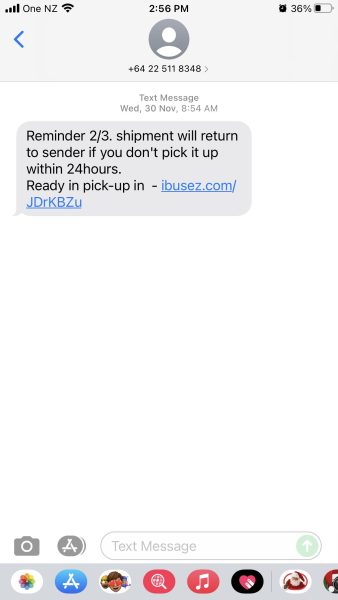
Identifying and managing phone scams
What are the tell-tale signs this is a scam?
- The provided link doesn’t have an official New Zealand courier company’s IP address.
- Creates urgency. Gives you a time limit.
- Grammatical errors.
How do you manage these scams?
- Contact DIA by forwarding the message to the free short code 7726
- Don’t click on any provided links.
- If you are actually waiting for a delivery and are concerned the text is actually legitimate, google the courier company and find their provided contact number so you can call them yourself!
- Book A Geek and our friendly team can help you find some solutions!
Social media scams
With 84% of internet users in New Zealand using social media in 2021, your favourite social platforms are an ideal channel for scammers to do what they do best, scamming!
A current scam floating across social media, particularly on Instagram, is cryptocurrency scams. And it has cost Kiwis thousands!
Scammers will often gain access to a person’s social media account and post as that person, convincing their followers to message a cryptocurrency “mentor” that has supposedly made them lots of money.
The scammer will then persuade followers to message this “mentor”.
After this, there are a number of ways scammers ultimately defraud their targets.
- The scammer might ask for screenshots of your chosen cryptocurrency platform. Generally, sending people screenshots of the inside of your payment or bank portals can give away a lot about yourself!
- A scammer might ask you to buy digital currency and send it to another person’s wallet to “invest”. Obviously, this investment will not be returned.
- Lastly, the scammer might ask you to change your login details, such as your email address. Which will ultimately gain them access so they can log you out and gain access to your important and personal data.
Below we have two examples of cryptocurrency scams.
The first example is where a scammer has gained access to a person’s Instagram account and made a fake cryptocurrency post to trick the person’s followers.
The second, is an Instagram chat with a cryptocurrency scammer.
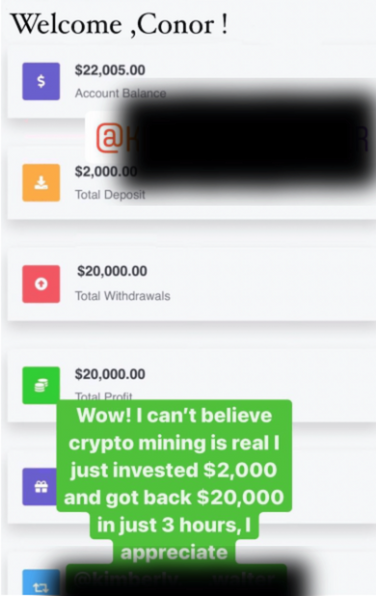
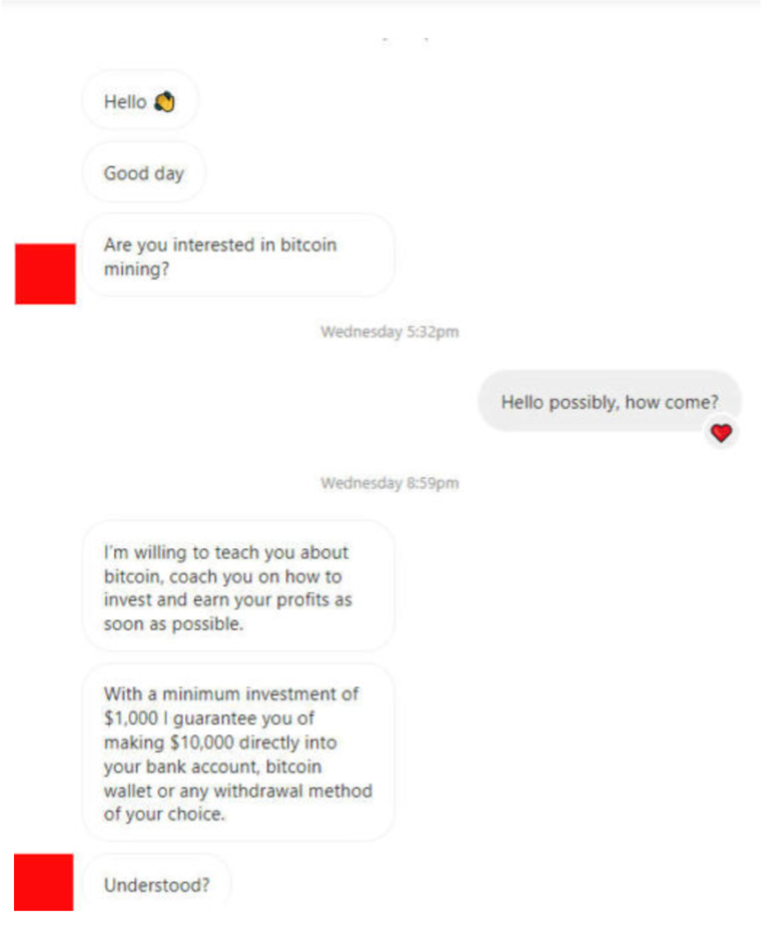
Identifying and managing social media scams
What are the tell-tale signs this is a scam?
- Each example guarantees a big win in a short time span. This creates urgency which is a tell-tale sign of a scam.
- Each example involves some form of a crypto “mentor”. Anytime a post claims a huge influx of money thanks to a “mentor”, run the other way!
- If someone has a secret for making large amounts of money, they wouldn’t share it with a random person.
How do you manage these scams?
- To report and block a sender on Instagram select the “…” next to the Follow button, then choose Report> report account> posting content that shouldn’t be on Instagram> scam or fraud
- Submit a report to NetSafe or call 0508 638 723
- Lost money? Contact NZ Police
- Contact CERT NZ or call 0800 2378 69
- Book A Geek and our friendly team can help you find some solutions!
Are you feeling better equipped to manage common scams like these in 2023? If you should need tech help with a scam in the future, or even computer repairs, just call us or book a Geek online for expert mobile tech support!