Hi, Geeks! We’re carrying on our two-part series on the best apps you need while living and working in New Zealand. For this edition, we’ll focus on which apps are the most handy for work!
After so many of us switched to working from home part-time or full-time over the past couple of years, apps to help us work have become more popular than ever before. It seems like every business has a different app or system they use to manage their workflows – so which is the best? Which ones can help you stay productive? Which ones can help make your life easier? Here are our picks for the very best.

Communication apps
Staying in touch and being able to quickly discuss a project or issue is harder when you’re not in the same office, which is why communication apps are so useful.
Our first recommended app is Zoom. It allows you to have video calls, meetings, and seminars online with zero fuss or hassle. The best part about it is that it’s so simple that anyone can use it – one person simply sets up the meeting and sends out an invite link to everyone else.
The second useful communication app is Microsoft Teams, which is a tool that brings together teams in one useful space. Here you can have calls, share documents, share screens, discuss projects, and more. It’s easy to use and ideal for teams of people who need to collaborate and communicate on projects.

Time management tools
Are things busier than ever with your work? Time management tools can help you stay on top of your tasks.
The first is a tool that’s already built into your smartphone. It’s called the ‘Work Focus’ mode, and is available on iOS and android. It allows you to switch off all non-work related app notifications, and only see work-related apps on the home screen. This can help you to stay on task instead of idly scrolling Instagram or watching YouTube videos.
The second great tool is the Freedom app, which is available for your desktop and your phone. It allows you to block distracting apps and websites, keeping you focused on the task at hand.
Check out these guides on how to turn ‘Work Focus’ mode on your Android and iPhone
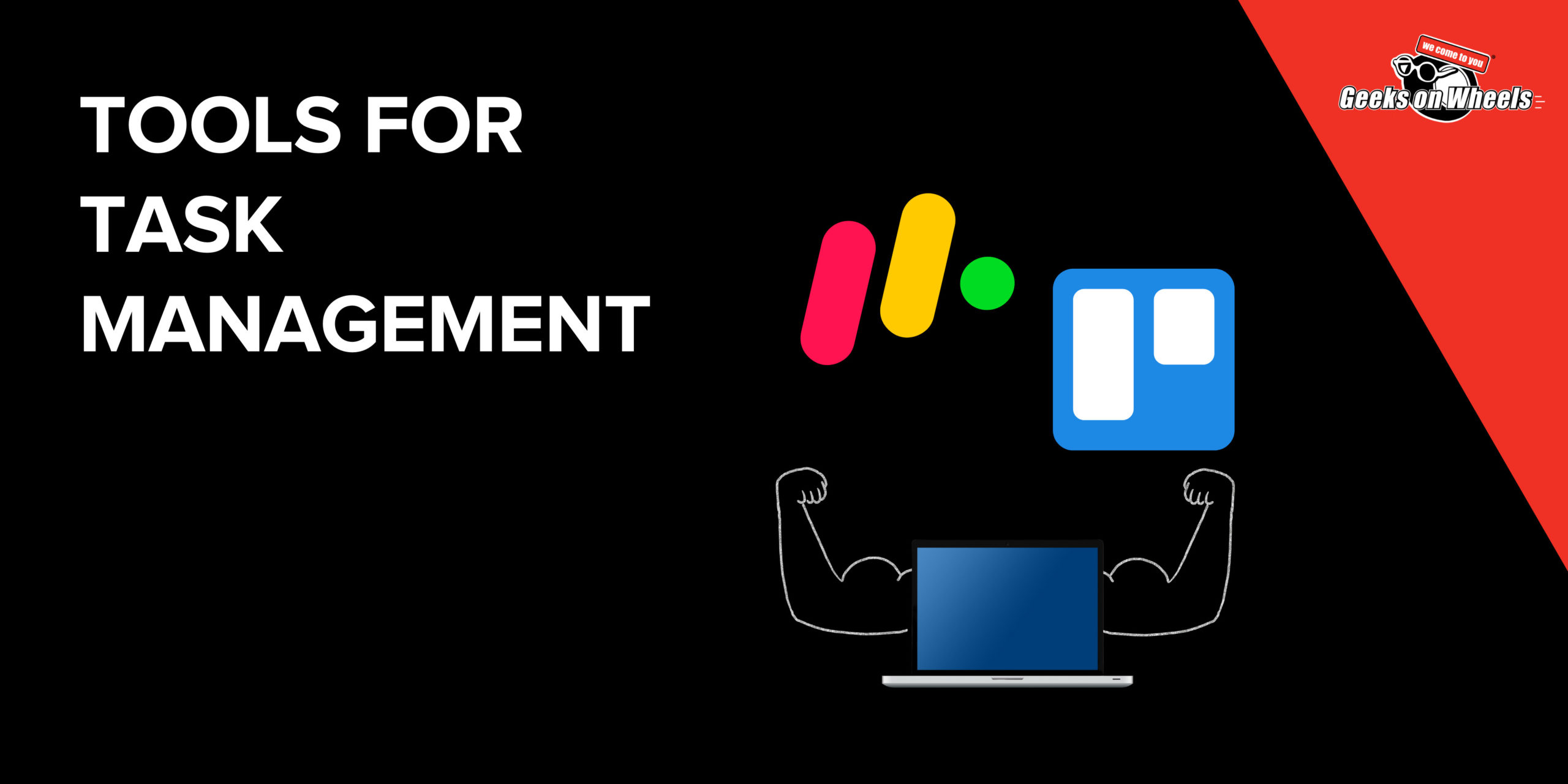
Task management apps
When you have several projects in the works, and they’re all at different stages and require different inputs, it can be hard to keep on top of it all. Task management apps help you visualise your projects, see how each one is going, assign tasks to various team members, and more.
Trello is one of the best task management apps out there. It allows you to set up clear and simple ‘cards’, which include timelines, calendars, assignments, productivity metrics, and more. It is intuitive and easy to use, allowing you to clearly see your tasks and track your projects in one place.
Another option for task management tools is Monday.com. This is a workflow management tool, and gives you a clear layout of projects, with their deadlines and current statuses. For example, one team member can tag a project saying they are working on it, while another project might be tagged as ‘stuck’. Clicking into each project will give you a more detailed overview of the task at hand, the team working on it, and its progress.

Office work apps
There are even tools that will cover all your collaboration and communication needs in one place.
Google Workspace is a major one. This is basically all of Google’s tools, including email, calendars, shared files on the drive, chat and meet functions, forms, slides, and more. This collection of tools can support practically any business.
Similarly, Microsoft 365 offers a full suite of office work apps. This includes Word, Excel, PowerPoint, Outlook, and more. You’re likely already using several of these tools, but be sure to check out the full suite to see if there’s anything else you might find useful.

Online storage apps
From files to videos to photos, every business person needs somewhere to store their work. Online storage apps help to keep those files secure.
Google Drive is one of the most popular and is very easy to use, or you might try Dropbox.
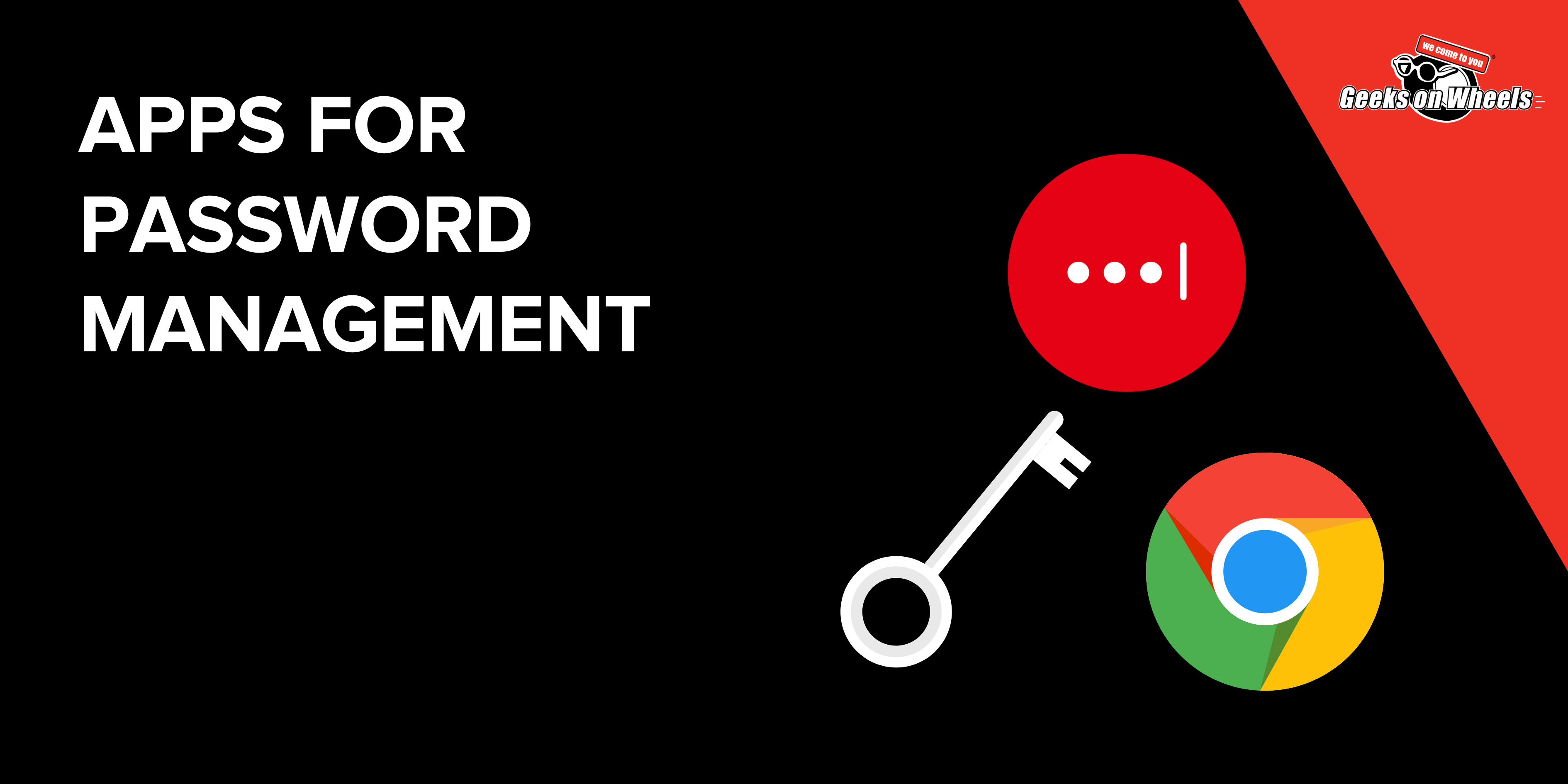
Security apps
Do you struggle to remember all of your passwords? From your work log-in details to your library card, every online service requires a secure password these days, and it can be nearly impossible to remember them all.
A password manager such as LastPass or Google Password Manager can store all of your passwords in one place. Simply remember just one password to access the rest.
Another useful security feature is your access to private browsing windows. If you ever borrow someone else’s device or use a public device, a private window can help to keep your browsing history private.
Need a hand with your apps?
Throughout the lockdowns, one of the most common issues our customers faced involved getting Zoom working. We’re now highly experienced with all things Zoom, but we can also help with any issues you might be facing with Microsoft Teams, Google Workspace, Microsoft Office 365, security apps, and storage apps.
From setting up the apps to training you or your team on how to get the most out of them, we can help you sort everything out in just one appointment.
Call us today on 0800 4 GEEK (0900 424 335) or book a Geek online here.
