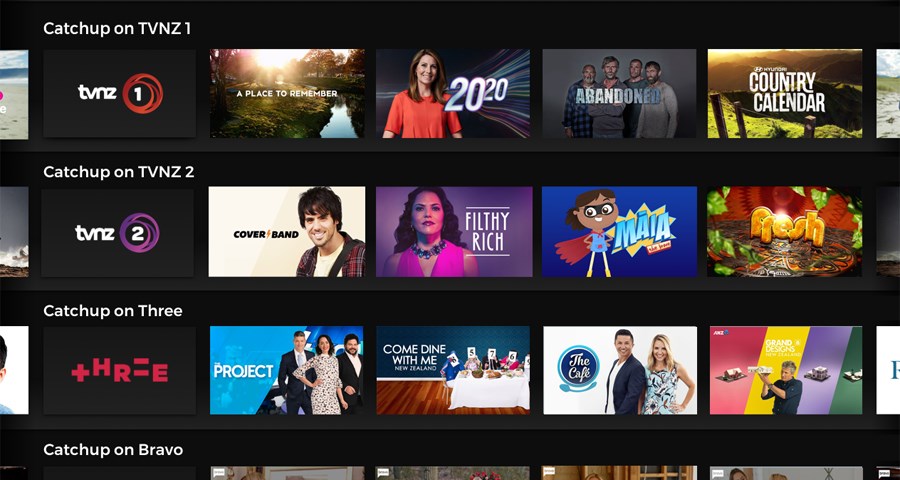The age of online movie and TV watching is upon us! More and more apps and streaming services are becoming available making it hard to know which one is best for you. We’ve decided to help you make that decision by listing what we thing are the best apps for watching series + movies.
And, if you have a favourite provider you use that we haven’t mentioned below, we’d love to hear from you so we can add them to our list and spread the word!
Simply comment on our social media post here!
Best Apps for Watching TV Series + Movies – TVNZ
We’re starting off with a broadcast service exclusive to NZ. TVNZ is a commercially funded broadcaster that reaches over 2 million Kiwi’s through channels like TVNZ 1, 2, DUKE and now TVNZ OnDemand. If you want to watch free movies and TV shows online, then TVNZ OnDemand is a great option. It offers an excellent amount of local programmes while also supplying viewers with international titles such as the UK’s GLOW, UP or US drag race.
TVNZ OnDemand is free to join and free to use as soon as you register as a member. And, unlike other television and movie streaming websites, you don’t need to enter any of your financial details to join!
– AVAILABLE ANYTIME, ANYWHERE. Watch on Android mobile or tablet, or stream via Chromecast built into the app.
– EXPRESS FROM THE WORLD. Avoid spoilers by watching shows on TVNZ OnDemand at the same time they air overseas.
– NEW EPISODE ALERTS. Be the first to know when new episodes of your favourite shows drop with push notifications.
– LIVE TELEVISION. Watch TVNZ 1, 2 and DUKE at the same time as other Kiwis with OnDemand live streaming.
– PERSONALISED PROFILES. Continue watching where you left off, create your own favourites list and keep kids’ content separate with up to five personalised profiles per account.
You can watch TVNZ OnDemand on iPhone, iPad or iPod Touch, Android mobile or tablet, or stream via Chromecast built into the app.
DISNEY+
This one is for the kids (big and small!) that love binge-watching Disney and Pixar movies or get geeky over Marvel and Star Wars. Disney+ allows you to connect up to four devices at once and you can even download movies and watch them later. Their epic collection also includes Nat Geo and 20th Century Fox so there is something for the whole family. You can watch Disney+ in great quality too as it allows for 4K UHD.
- A premium ad-free experience.
- Access to new releases, timeless classics and past seasons of your favourite TV shows.
- Exclusive new Originals from the creators of Disney, Pixar, Marvel, Star Wars, and National Geographic.
- Unlimited downloads on up to 10 devices.
- Over 100 titles in 4K UHD and HDR.
- The ability to watch on four screens at once at no extra cost.
This streaming platform costs $9.99/month or $99.99/year.
You can watch Disney+ on iPhone, iPad or iPod Touch, Android mobile or tablet.
Best Apps for Watching TV Series + Movies – NETFLIX
Netflix is one of the most popular streaming services in the world. They have an extensive range of award-winning TV shows, movies and documentaries and are always adding more content that you can watch ad-free! One of the reasons that this service is so popular is because Netflix recommends shows and movies based on your previous views. Not only that, if you’re planning a long journey to somewhere out of the way, Netflix allows you to download their content to your iOS, Android mobile device or Windows 10 app meaning you won’t need an internet connection to watch your favourite movies or shows!
Netflix currently offers 3 pricing plans (see below).
Watch content from any device with an internet connection, including smart TVs, game consoles, streaming media players, set-top boxes, smartphones, and tablets.
Read our blog – 50 Best Movies on Netflix NZ | (UPDATED) 2020

APPLE TV
Apple TV is a device that you can buy that acts as an extension on your TV. You can use it to stream movies and shows, play games, and access internet content through apps such as YouTube and Vimeo. It comes with a slick remote that has an easy to use touchpad. Apple TV also has its own catalogue of apps that you can choose and download just like the app store.
You can also access Apple TV without purchasing the actual device as you can access it on Mac, iPhone and iPad. You can also access it on streaming services that include; Samsung Smart TV’s, Roku, Fire TV and LG Smart TV’s.
Another feature of Apple TV is Apple TV+ which is a streaming service much like Netflix. Get access to a wide range of movies and TV shows and even exclusive Apples Orginal shows.
Apple TV currently offers two options. You can choose 32GB for $299 or if you need more storage and therefore more apps then you can get 64GB for $399.
Best Apps for Watching TV Series + Movies – AMAZON PRIME VIDEO
Prime Video is a video streaming service available for Amazon Prime members. With an eligible Amazon Prime membership, you have access to thousands of Prime Video titles at no additional cost. Furthermore you can rent and buy movies or TV shows not included with Prime Video. There are over 100 premium channels with Prime Video Channels subscriptions. This allows you exclusive access to Amazon Original Movies and Series produced by Amazon Studios.
Premium features of Prime Video include 4K Ultra HD, High Dynamic Range (HDR) and mobile downloads for offline viewing of select content. Memberships also include shows and movies from HBO, SHOWTIME and STARZ channels with no cable required or additional apps to download. The service costs $4.99–$14.99/month for Prime members. See pricing chart below.
If you don’t want to become a member then Amazon Prime Video allows you to buy and rent movies and TV shows when you want to.
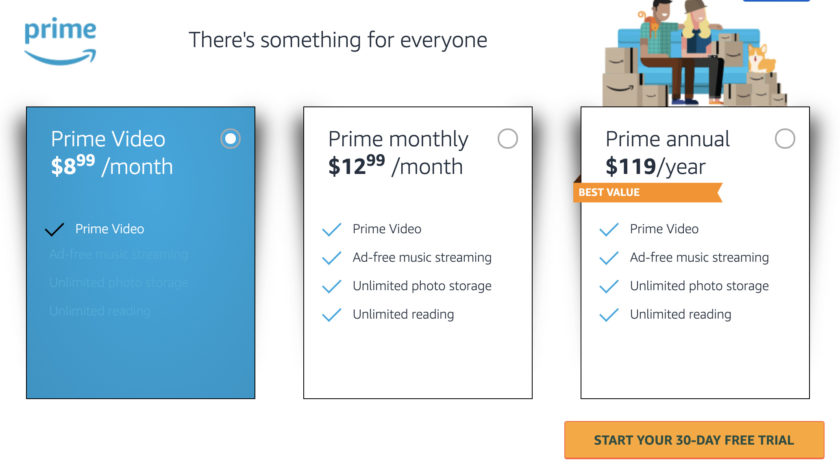
PLEX
Plex isn’t like the streaming services mentioned above, rather it is server software that you run on your PC or Mac in your home. This means that you can access and manage content and media files all in one place. This includes files from smart TVs, Roku, Apple TV, Amazon Fire TV, gaming consoles, phones, tablets and more.
Plex Media does all the work for you by automatically detecting your collection of movies, TV shows and music. The server makes your content look more like a Netflix experience instead of a list of files. Furthermore, Plex can read almost any media file format so you won’t need to worry about making it compatible.
Get your mates involved by giving them access to your media. Do this without having to upload it to a third-party cloud service like Google Drive or iCloud.
With an optional Plex Pass subscription, you can access more features like live TV with DVR, parental controls, syncing of your favourite files to your phone, and wireless syncing of your phone’s photos to the media server.
Plex works by connecting your media to the Plex Media Server and has various apps for all your devices—browsers, mobile devices, game consoles, streaming devices, home theatre PCs—but, what parts are free to use and what parts are paid for?
The basic functionality of Plex is completely free. This includes playback of anything on your server, as well as podcasts, news, and web shows. Plex mobile apps require being unlocked (through an in-app purchase or a Plex Pass subscription), and premium features are restricted to those with an active Plex Pass subscription. Purchase a plex pass for $4.99 USD/month. Find out more here.
Best Apps for Watching TV Series + Movies – TUBI TV
Much like Netflix, Tubi is a leading on-demand video streaming app. The difference is that it is completely free and completely legal. They have over 20,000 movies and TV shows and even a personalised recommendation setting that allows you to view content suited to you. To keep the service free and legal, they include ads. This monetizes the content that their partners (MGM, Lionsgate, and Paramount), provide.
Tubi is available for free on Android, iOS, Roku, Apple TV, Amazon Fire TV, Xfinity X1, Xbox, Samsung Smart TVs, Sony Smart TVs, PlayStation and the web.
Although there are some popular options, mainly greatest hit movies and iconic TV shows (like Hell’s Kitchen), about half of the shows and films are ones that we have never heard of before.
Tubi is available to download free from the Google Play Store or on Apple TV.
SHUDDER
Shudder is a subscription service for the horror, thriller, and suspense genres. Enjoy exceptional original movies, TV series, podcasts, and live streaming events. The platform offers a broad range of horrors and thrillers, but also produces its own original content including movies like The Beach House, Lake of Death, Impetigore, Blood Machines, Blood Quantum and Host, which is currently the highest-rated horror of 2020 on Rotten Tomatoes. Shudder’s general manager Craig Engler says he’s thrilled to bring the service to “New Zealand audiences just in time for Halloween season, where we feature our biggest and best programming of the year”.
Plans in New Zealand start at NZ$6.67 per month. The company says, and it’s offering a 20 per cent discount for new members who use the promo code ShudderANZ while buying an annual subscription.

Best Apps for Watching TV Series + Movies – KODI
Similar to Plex, Kodi is a server software for PC’s that allows you to view your entire media collection in a slick and organized way. You can also view Kodi on tablets, phones and some smart TV’s. Just like Plex, Kodi is compatible with almost every file format. So what makes Kodi different? Kodi has an add-on feature where you can add different features from the web like weather forecasts. Add-ons can substantially change what Kodi can do, and even what it looks and sounds like while you’re using it. Kodi is open-source software, meaning anyone can create add-ons. This means there’s a lot of variety in features, but also in quality. Some add-ons are well-developed and relatively stable, while others can be buggy and less sophisticated. Unlike an app store, like Google Play or Apple’s App Store, downloading add-ons for Kodi can be a mixed bag. It will take some trial and error to figure out which add-ons are right for you. Add-ons are organized into more than 30 categories.
Kodi can be installed on Windows PCs, Macs, Linux-based computers, Raspberry Pi, Android 5.0 or later devices and Android TV. It’s also possible to use Kodi with iOS devices and Apple TV.
Do you want all of the benefits of Kodi’s media centre software? You can quickly catalogue and play your private library of movies, music, TV shows, and photos, with live TV/DVR. If you aren’t concerned about being able to customize your user experience and don’t want to download possibly questionable content, Plex is an excellent alternative.
But if you’re not too worried about the above, Kodi is 100% free. It also brings all of your media files together in a great, user-friendly way. It does this while being very customisable and able to run on a wide variety of devices.
Got more Apps for watching TV series + movies? Comment on our FB post.. we want to know!
If you need help setting up a TV streaming service then Book a Geek today!
Watch our YT series on how to stream.