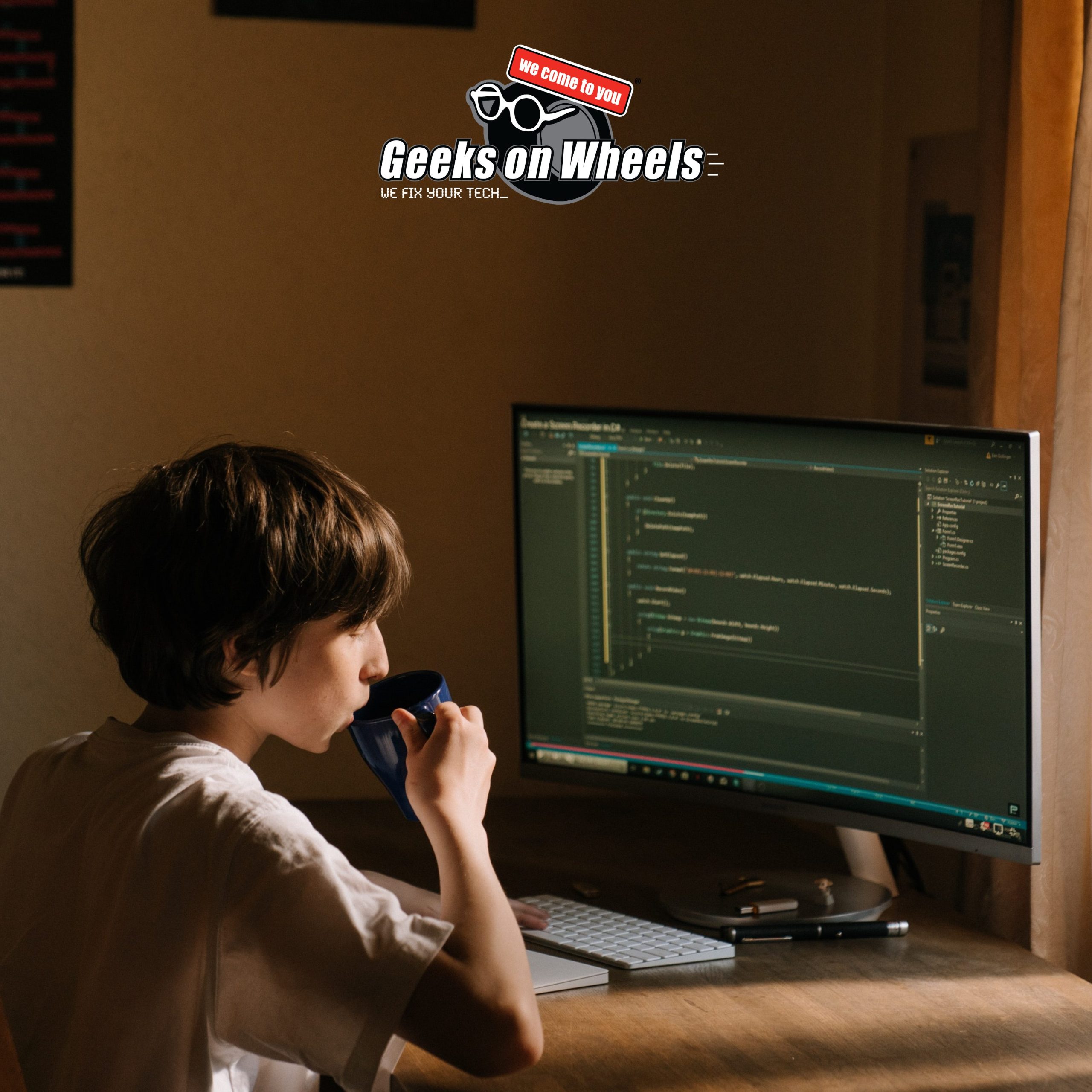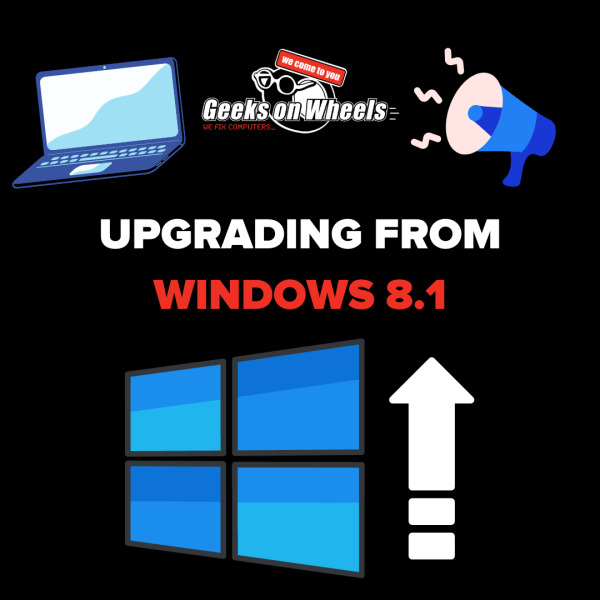Category: Computing
-
How to screenshot on Windows and Mac
Screen shots are helpful for capturing and sharing information, troubleshooting technical issues, collaborating and giving feedback, and an extensive array of other useful functions! However, it’s hard to keep up with all the different ways to screen shot on different devices! In this blog we’re going to show you how to screenshot on Windows and…
-
Maximising the lifespan of your computer
With more and more technology finding its way into our lives, the cost of repairing, replacing, and maintaining devices can soon add up. This coupled with the environmental impact of manufacturing and disposing of electronic devices makes maximising the lifespan of your computer good for the environment and your back pocket. Read on for some…
-
5 Great Windows Tips You Should Know
As a Windows user, it’s important to have a solid foundation of knowledge when it comes to the operating system’s handy tools. So, in this blog we’re providing 5 great Windows tips that will help you navigate your way through common tasks and optimise your Windows computing experience! If you do need any help exploring…
-
5 Great Mac Tips You Should Know
Love your iMac or MacBook Pro? Want to know how to get the most out of it? You’d be amazed by just how many handy features and helpful tools Apple devices have built-in. So we’ve put together a list of 5 great Mac tips you should know! Make sure your device is updated to the…
-
Get rid of your old tech eco-consciously
Hey Geeks, it’s Earth month! So, to celebrate the planet we live on, we’re going to focus on how you can get rid of your old tech eco-consciously. With technology constantly improving, we’re going to be tempted with new and more advanced products and gadgets. And, who doesn’t want to have the best of something,…
-
Computer check-up | 7 reasons why you NEED one!
Computer check-up | 7 reasons why you NEED one! Hi, Geek Fans! A computer check-up is one of the easiest ways to look out for the health of your gear. This blog covers the top seven reasons why you should get a computer check-up ASAP! We rely on our computers for everything. From Zoom calls…
-
Hyperfibre – Everything you NEED to know
All You NEED To Know About Hyperfibre Late last year, telecommunications infrastructure provider Chorus, launched Hyperfibre. Wondering what that is? We have the answers. What is Hyperfibre: Hyperfibre is a super-fast fibre connection that will soon be available to homes and businesses across New Zealand. With download speeds of up to 4000Mbps, its nearly 4…
-
Should I Upgrade or Buy a New Computer?
Should I Upgrade or Buy a New Computer? When is it time to upgrade or buy a new computer? The answer will come down to personal preference, but what factors should you consider before committing to a computer upgrade or new purchase? A computer serves many functions, and what you use it for will determine…
-
How to Make your Computer Faster
5 Ways to Make your Computer Run Faster A slow computer can be frustrating when you are trying to get things done, watch your favourite videos or working from home. Not only that but It can reduce productivity and generally make you so furious you can feel like you may want to throw your computer…
-
10 most frequently asked tech questions – answered.
Here at Geeks on Wheels we understand how frustrating it can be to lose a document you’ve spent hours working on. Or your favourite TV show won’t load because your WiFi is too slow. Or perhaps you can’t login to your Facebook account! Falling out of love with your devices is easy when you don’t…
-
3 Ultimate Reasons To Back up Your Data
With technology rapidly changing, chances are that your computer will be obsolete in the next few years. However, that does not mean that you shouldn’t back up your data. Whether you are backing up data for your business or holding on to your personal photos, backing up your computer is essential to protect your files…
-
Five Reasons Your Computer Keeps Freezing
You need your computer for just about everything these days. A lot of people use them to work and organise their lives, and after a long day at work, it’s nice to kick back and watch some TV shows or play some video games… on your laptop. Unfortunately, everyone knows that uniquely frustrating feeling when…
-
Which Computer Upgrades Will Give Me the Best Value for Money?
Time for a computer upgrade? If your PC or laptop is running slow, there’s no need to invest in a brand-new computer. Upgrading a few key parts of your machine can go a long way – but which parts should you start with? Fortunately, this question has a few easy, universal answers. No matter what…
-
Computer Maintenance – Ultimate Monthly Checklist
Our Ultimate Monthly Computer Maintenance Checklist A computer is no different from a car. It requires constant maintenance to ensure that it performs at its best. In this blog post we provide a list of monthly computer maintenance tasks that you should get into the habit of doing. Computer Maintenance One: Update Your Computer Regularly…
-
Slow and Steady Computers Don’t Win the Race
Is there anything worse than a slow computer? Not for the hundreds of thousands of people all over the world looking for ways to fix their slow computers, fast! A slow PC happens to be the most common complaint from people in Auckland to Hamilton to Wellington, and it’s not hard to understand why slow…
-
Getting More Life out of Your Laptop and Your Wallet
Are you in love with your laptop? You’re not alone – we all depend on our laptops every day of our lives for countless tasks, so it’s no wonder they become our most treasured possessions. Of course, as the years go on, our trusty friends get worse for wear, especially considering how much we use…
-
Who Ya Gonna Call? What to Look for in a NZ Laptop Repair Service Provider
That feeling when your laptop stops working: ultimate panic. We’ve all been there and it isn’t pretty. Luckily, there are plenty of laptop repair services providers in New Zealand – but the tricky part is knowing who to go to. Local or national? Ma and pa store or a chain? Of course, if you’re…
-
Say Ola! to OS X El Capitan!
It’s easy to get annoyed with all the new updates that are coming out for your smart phone, your apps, and your computers. Sometimes there are so many that it gets you wondering what the point is to all this upgrading. The thing is, upgrading is good for your tech. It helps to protect your…
-
Upgrading To Windows 10
Windows. A literal cornerstone of the computer world for more than 25 years, the digital age we live in now depends on this humble operating system. Its age makes us familiar with it. Its widespread use makes it easy to get help from friends, professionals, coworkers and family when we need support. Most of us…