You love your laptop – it’s been there for you through thick and thin, both at work and play. We understand, and yet we still think it’s time for you to move on. With the new Microsoft Surface Pro on the market, as well as the almighty iPad and Google’s Nexus, this truly is the age of the tablet. Trust us: converts never look back! With the right applications (apps) and some slight changes to the way that you normally work, you can seriously say goodbye to your laptop and embrace the latest technology via a modern tablet. Let us show you how.
Choose Your Own Adventure
For the professional, on-the-go tablets offer a lot of great perks. There are literally too many to list, but the top three reasons why most people turn to tablets are:
- Tablets are lighter and easier to travel with
- Tablets have a longer battery life
- Tablets are better for productivity
So, when it comes to buying the “right” tablet, where does one start? Let’s take a look at the big players on the market – Microsoft, Google and Apple – once you’ve seen what’s out there, you’ll wonder why you never considered going from laptop to tablet before!
Microsoft Surface Pro
Just when you thought that Apple was dominating the field, Microsoft decides to up their game with the Surface Pro 4. Well played, Bill, well played! The Surface Pro 4 has everything you’re looking for in a laptop but in tablet form:
The Surface Pro 4 is basically a laptop replacement. Using a 6th-generation Core processor to run full Windows 10, it comes with a lot of bells and whistles!
- Versatile design: it comes with a sweet kickstand and a pen
- Comfort: the keyboard is easier to use and ergonomically designed
- Pixel party: it packs more pixels per inch – 267 dpi to be exact
- Ports: it comes with a full-size USB port, mini DisplayPort and microSD card slot
- Speed: faster performance than other tablets on the market
Google Nexus
The Google Nexus 9 has a lot to offer, such as:
- Excellent screen resolution
- Swag in the form of accessories: for example USB On-The-Go which can connect easily to a wired keyboard or mouse or flash drive
- Free word processing apps are better than other options
- Spreadsheet apps ease transition from laptop to tablet
If you want the ability to connect to a mouse from your tablet, the Nexus 9 does have this advantage over the iPad, but the Apple fans are Apple fans for good reason! Read on!
iPad Pro
Targeted toward creative types and those who like to play as much as they work, Apple’s iOS 9-powered iPad Pro packs an unbeatable, big and beautiful 12.9-inch screen, and quad speakers. It also works with an Apple Pencil and keyboard. Measuring in at less than 7mm thick, the iPad Pro is lighter, sleeker and easier to transport. Other perks:
- Battery life: the Apple battery lasts a whopping 4 hours more than other tablets
- Superior App Store, especially for design apps
- Apple Pencil: excellent for drawing and sketching
- Attachable cover to prop it up
- More accurate colours
https://youtu.be/WlYC8gDvutc
Storage
For most people considering moving from laptop to tablet the main issue to consider is storage. When you’re working on a tablet you need to store your stuff in the cloud. Tablets have considerably less built-in storage space than laptops. Lucky for you there are plenty of cloud storage services to choose from, including Drop Box and Google Drive. On the iPad, it’s best to use Apple’s iCloud as it integrates with Apple devices smoothly and can provide systematic back-ups of your data.
If you work with larger files, you want to consider getting a tablet-specific external drive, one that connects via a secure Wi-Fi network. In addition to storage, you need to consider backing up all your work, which is another reason to have that external hard drive. Tablets don’t have expandable storage so the gigabytes it comes with is what you’re stuck with. Some tablets come with a SD card slot, but often you will need to buy an adaptor, so keep that in mind when you’re shopping.
Calendar, email, and contacts
When it comes to your calendar, emails and contacts, your tablet can keep them all synced up together. The first time you start it up, it’ll ask you for the information for your account of choice and then automatically connect your mail, calendar, and contacts apps. With an iPad, you can populate the calendar, contacts, and email with data from any kind of account. The Android operating system favours Google accounts of course. There are all kinds of calendar apps out there too, so have a look around the app stores.
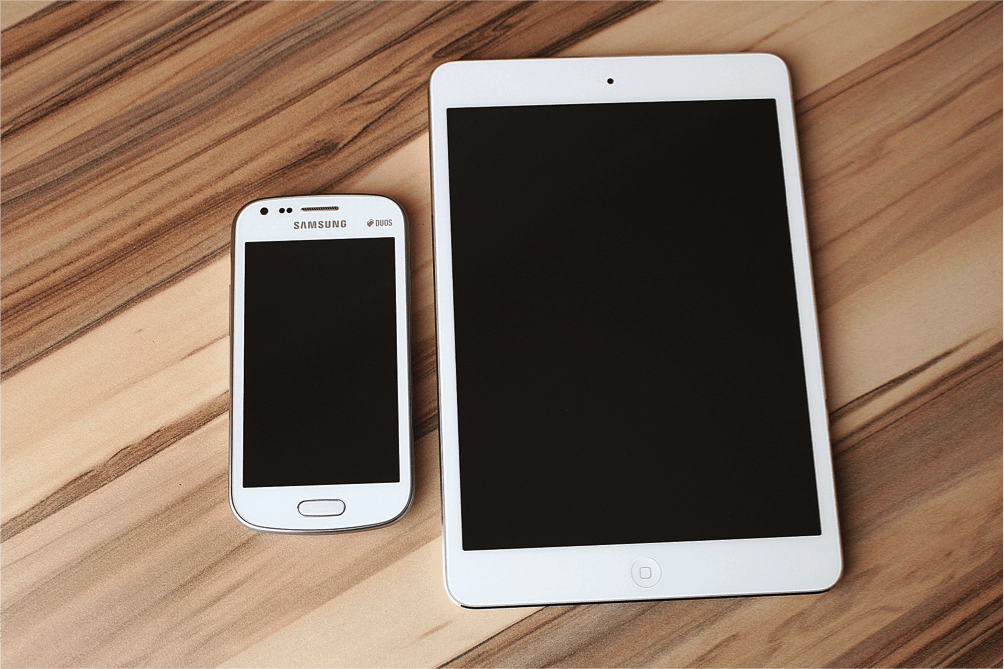
But I Need a Keyboard!
There’s an app for that. Just kidding. When it comes to keyboards, don’t fret, there are plenty of keyboards out there that can attach to your tablet, no matter the brand. Android and iOS have onscreen keys that let you write quick notes and emails, but if your inbox is as big as mine, you’ll need a proper tablet keyboard to keep up with your work load.
iPad users can choose from a variety of keyboards, many of which double as covers and carrying cases. These keyboards connect via Bluetooth and conform to the iPad’s design, effectively creating a seamless and laptop-like package. A real keyboard is a must for anybody who wants to do serious work and while a traditional mouse is more accurate than tapping away on a touchscreen, it’s not absolutely necessary.
Word processing
You can word process like a pro on a tablet, seriously. For instance, the latest version of Microsoft Office integrates easily across desktops and the Surface Pro so you can enjoy the same experience as you are used to on your tablet. Apple has all kinds of productivity apps installed and ready to go. Similar to the desktop versions, making the switch to using them on a tablet is mostly switching to using a touchscreen instead of a mouse. Dropbox and Google Docs work fine as very basic word processors. Editorial, is a popular iOS plain text editor, but it doesn’t provide the same formatting options Microsoft Word does.
Apps
The best thing about using a tablet is the almighty app. If you can’t fully say goodbye to your computer, with a remote-access app like LogMein, it allows you to connect to your computer but work from your tablet. Magic, right? This way you can run whatever programs you need to run, but instead of working at your desk, you can be snuggled up on the couch at home with your trusty tablet.
Try to remember that a tablet can be more than just a replacement for your laptop—in fact, it can be an improvement. For example, with the right app, you can use your tablet like a scanner, snapping photos of printed documents and converting them to PDFs, and filing them electronically. You can capture meeting and presentations through audio, bookmarking and notes. Notes scribbled onto the screen of your tablet can be transformed into text. There’s really nothing a tablet can’t do these days!

Migrating Data
When you’re ready to hand over the laptop for the tablet, you’re going to wonder what to do with all those darn files. The best bet is to squirrel them away in the cloud, and most importantly back them up to an external hard drive! If you know you’re going to need access to certain documents when you’re offline, just download them ahead of time.
It may take you a little time to get accustomed to working on a tablet, especially for things like word processing and image editing, but once you start enjoying the benefits, you’ll never look back. If you have any concerns on how to transfer your data, or which cloud storage app is best for you, get in touch. We can take you through the entire process of swapping your laptop for a tablet. We can also advise you on which tablet is best for you depending on the kind of work you’re planning on doing with it. In any case, a tablet is lighter, has better battery life and comes with the possibility of endless apps – all of this leading to a higher productivity level for no matter what you’re using it for.
Further Reading:
http://www.techradar.com/reviews/pc-mac/tablets/microsoft-surface-pro-4-1290285/review
http://www.trustedreviews.com/opinions/ipad-pro-vs-surface-pro-4
Videos: