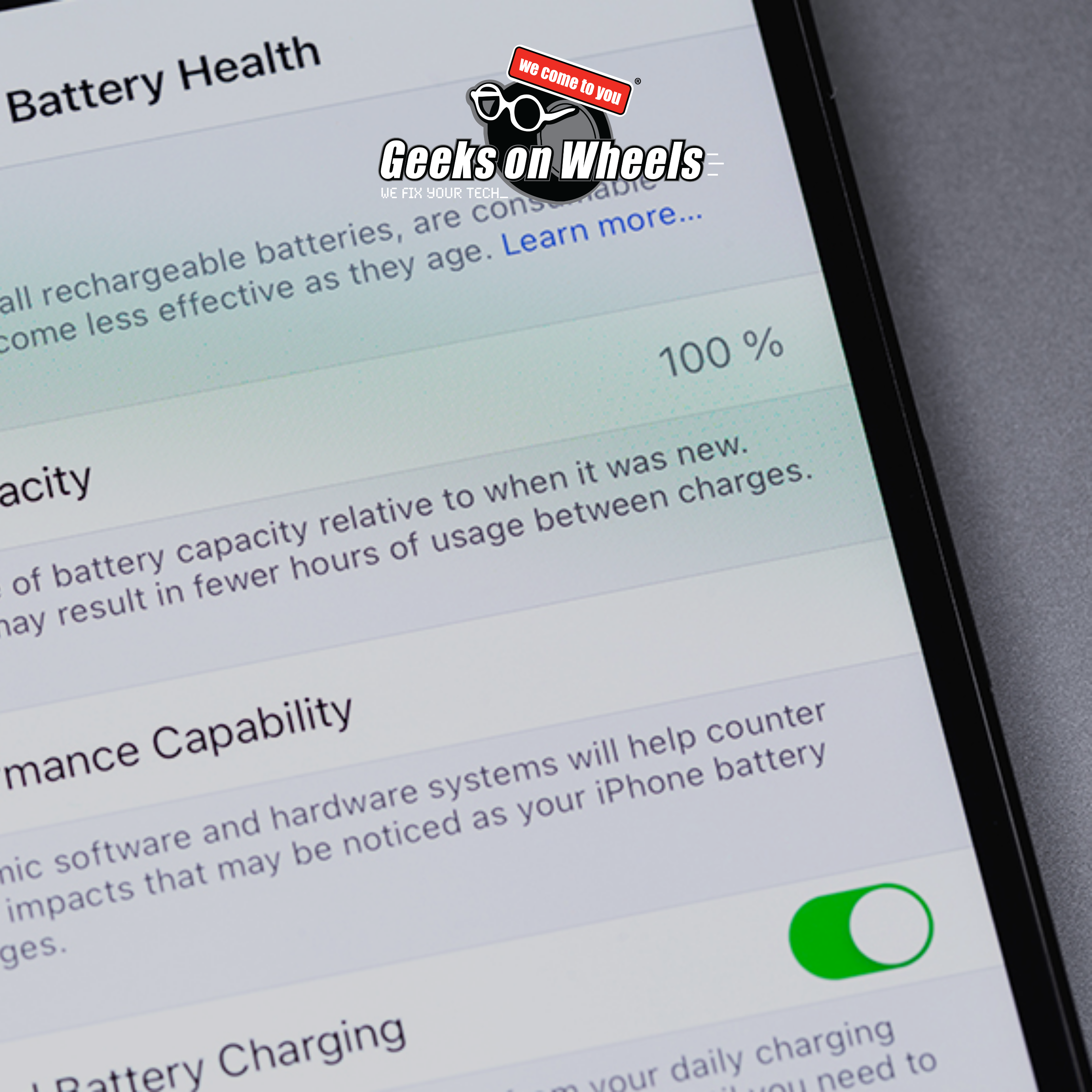Hey Geeks! There are many reasons we might need to cough up funds for a new smartphone. One being due to our smartphone’s battery reaching the end of its lifespan or exhibiting severely diminished power capacity. Although this is eventually inevitable, there are habits that you can scratch and ones you can adopt to extend the lifespan of your smartphone’s battery!

Partial charging
You might have heard from your parents or friends that you should be charging your smartphone’s battery to full capacity and waiting till your batteries fully drained before charging. However, this is a myth. Surprisingly, it is best practice to not let your phone drain below 20% and to not let it charge past 80% to extend the lifespan of your smartphone’s battery.
When you charge your smartphone to 100%, it will go through a process called ‘trickle charging’. This stresses your battery and generates heat, and lithium batteries do not cope well with heat at all!
Likewise, when you let your phone’s battery drop to 0% it can go into a state where it’s too discharged causing strain to your battery. Plainly said, when your battery is fully discharged, a certain chemical reaction occurs that is not ideal. Overtime this can reduce the battery’s capacity and overall performance.
If you’re an iPhone user and have IOS 13 or later, you’ll have access to optimised battery charging which can assist you with monitored charging!

Stop buying cheap off brand charging cables
Off-brand charging cables have inferior materials, incompatible specifications and poor quality control.
Basically, when you opt for the cheaper alternative, you run the risk of permanently damaging your smartphone’s battery. Cheap cables can cause overheating and result in under/overcharging which we well know can shorten your batteries lifespan and confuse its capacity.
Generally, the manufacturers of these cheap alternatives also might not have the best quality control standards. Something other well-known more expensive brands do. This means you’re more likely to encounter cables that are faulty which will damage your device and its battery in the long run.
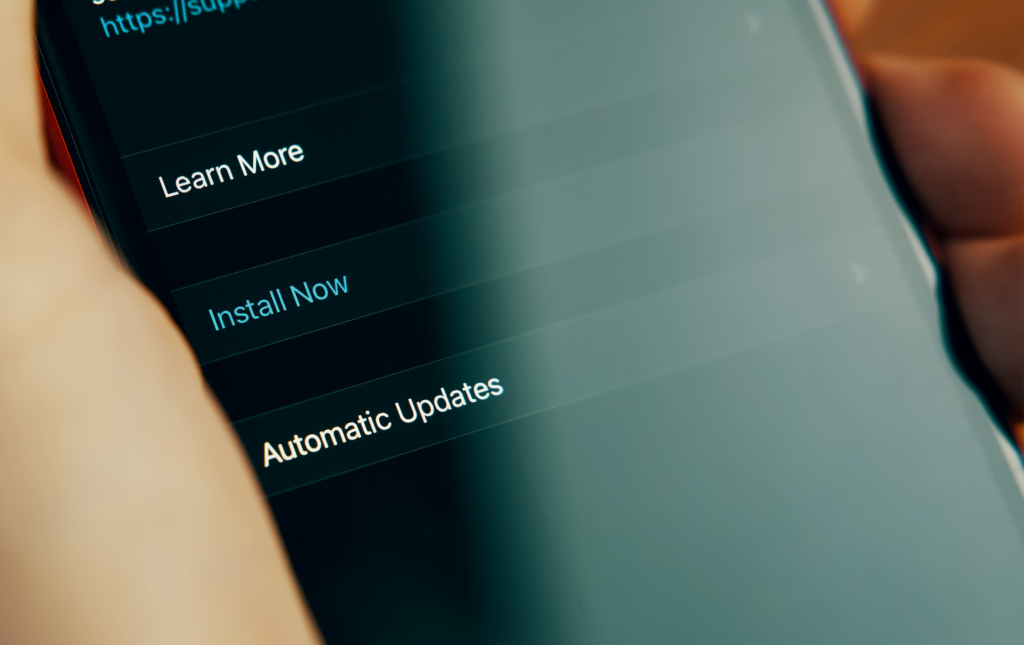
Keep your phone’s operating system up to date
Your battery’s lifespan can deteriorate when you run an outdated version of your operating system on your smartphone. So it’s best practice to regularly update your phone’s software.
Software updates enhance your phone’s security, performance and usability. In particular, these updates also address software bugs and glitches. Put simply, bugs are errors in your software that hinder functionality. They can cause excessive CPU usage, synchronisation issues, battery calibration errors as well as a plethora of other issues which lead to faster battery drain and reduced efficiency.
But by ensuring that you keep up to date with updates, your smartphone will have the latest performance improvements, bug fixes and battery mode enhancements!

Avoid extreme temperatures
Your phone’s battery is made from lithium-ion. Lithium-ion batteries are sensitive to extreme temperatures because they rely on chemical reactions to store and release electrical energy. So, make sure to keep your smartphone out of direct sunlight, don’t leave it in a hot car and try to keep it in your pocket when in extreme low temperatures.
Why? High temperatures can accelerate the chemical reactions inside the battery. This can lead to a faster breakdown of a very critical part of your battery, aka the electrolyte. When this part of your battery breaks down, this causes a reduction to the capacity and overall performance.
In the opposite circumstance where your smartphone is subject to low temperatures, the chemical reactions will slow down significantly. This will reduce the battery’s ability to deliver power efficiently!

Avoid using while charging
Using and simultaneously charging your smartphone conducts a lot of extra heat! So when your smartphone is ready to be placed on charge, make sure you’re able to leave it unattended while it charges. This can be tricky for some of us who struggle to stop scrolling!
When you use your phone to do heavy tasks while it is charging, it will go into parasitic load, which adds higher voltage stress to the battery and generates heat. Try to avoid tasks such as streaming videos or gaming when your phone is plugged in. Or, best of all don’t use it at all!
So there you have it. Five very simple ways you can preserve your smartphone’s battery! If you do find you need assistance with your smartphone, beyond its battery health, Book a Geek today! Our tech experts are trained in all things tech! We’ve got you covered whether it be for smartphone training or computer repairs in New Zealand!